VIISAN VS13AI USB Document Camera with AI-Noise Reduction Mic, 13MP 4K Ultra HD A3-Size Capture, Dual-Mode Autofocus, LED Light, Foldable for Web Conferencing, Live Demo, Compatible macOS & Windows
$116.99





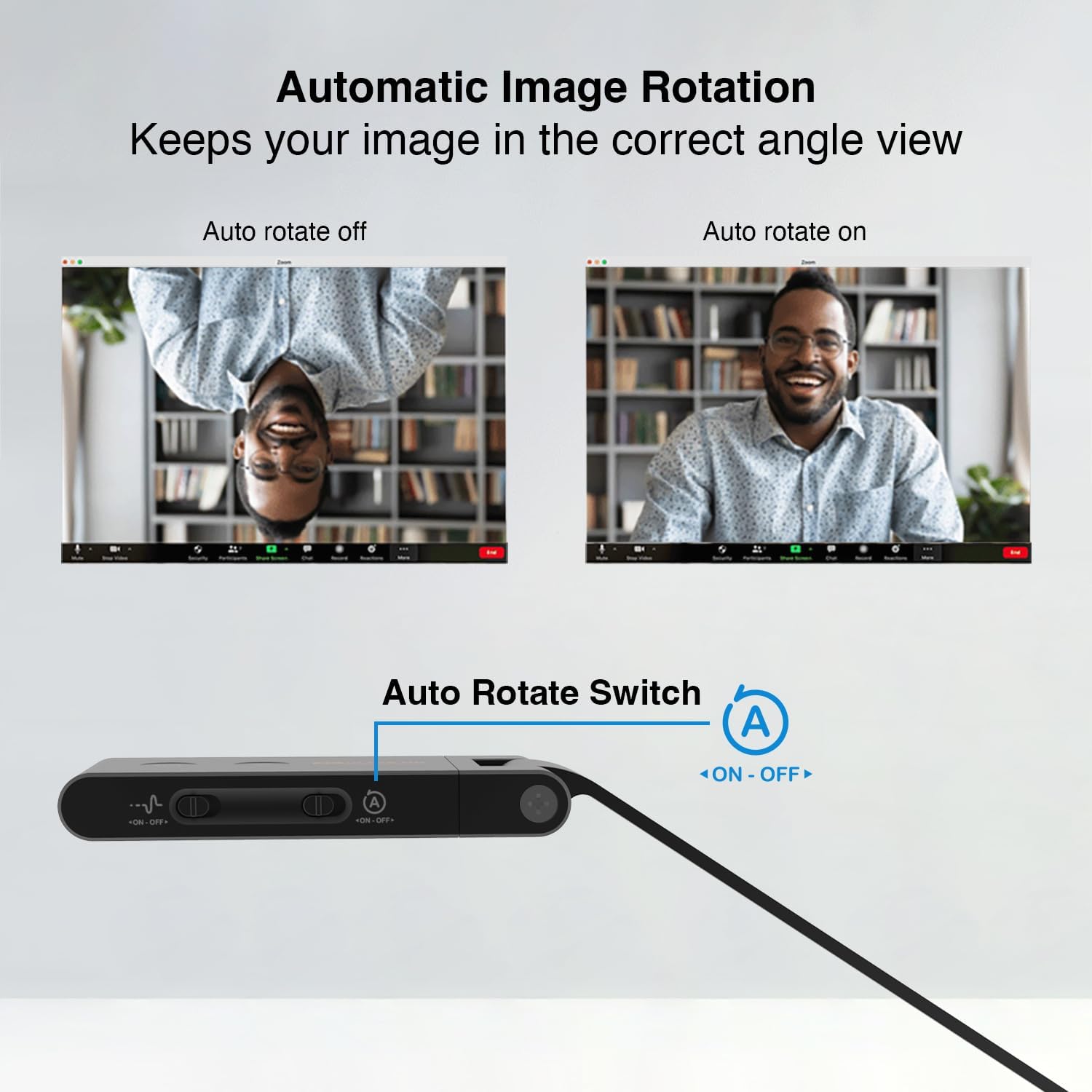


Product Description


Viisan 13MP 4K 2-in-1 Document Camera with AI Noise Microphone for Stop Motion, Time Lapse, and Overhead Video.

Excellent 4K Image Quality
Equipped with a 13 MP sensor and capable of recording 4K@30FPS and 1080@60FPS videos, the VS13AI can capture crisp images with intricate details. Whether you’re sharing a textbook, teaching painting lessons, or conducting a live demonstration, this device ensures every detail is captured accurately.
Large Shooting Area
The multi-jointed stand offers a highly adjustable arm that allows you to capture documents up to A3 size or present physical objects in close view by adjusting the camera arm. Max Shooting Area up to A3 (440 x 330mm)


Remote Learning Ready
UVC and UAC compliant, it works with all popular video conferencing software, such as Zoom, Microsoft Teams, and Google Meet.
Lightweight & Portable Design
The VS13AI can be folded into extremely-small sizes for putting into a bag. The 0.9Ibs lightweight allows you to carry it around easily.




1 Dual Autofocus Modes 2 Document Camera & Webcam 3 AI Noise Cancellation
Foldable Multi-Joint Arm Meet All Your Application Needs


VIISAN VisualCam software


This Viisan software provides many useful functions, including Simple & Fast Annotation Tools, an interactive whiteboard, split-screen comparison, picture-in-picture recording, and Document Cropping, stop motion.
Video about VisualCam Software Features
Simple & Fast Annotation Tools
With the full-screen viewing window, you can zoom in/out, freeze the video streaming, rotate the image, adjust the brightness, adjust the focus, add annotation, and change resolution in this Visualize mode.
The video showcases the product in use.The video guides you through product setup.The video compares multiple products.The video shows the product being unpacked.
The video showcases the product in use.The video guides you through product setup.The video compares multiple products.The video shows the product being unpacked.
Interactive Whiteboard
The interactive whiteboard function turns your computer into a blank canvas, you can use the whiteboard tools such as the pen, eraser, lines, and basic shapes for drawing and annotation.
Split-Screen
With the Split-Screen feature, you can connect two document cameras or compare images to your computer and present them in split-screen mode.
The video showcases the product in use.The video guides you through product setup.The video compares multiple products.The video shows the product being unpacked.
The video showcases the product in use.The video guides you through product setup.The video compares multiple products.The video shows the product being unpacked.
Picture-in-Picture Video Recording
The Picture-in-Picture feature is convenient for your live demonstration or video recording. You can use the main screen to show what you’re working on and the sub-screen to show yourself talking.
Document Cropping
Automatically crops documents and saves them into multiple files.
The video showcases the product in use.The video guides you through product setup.The video compares multiple products.The video shows the product being unpacked.
Product Parameters


13MP CMOS sensor and 4K@30FPS, 1080P@60FPS video capabilities: The VS13AI captures every detail with crisp images, whether you’re sharing a textbook, teaching painting lessons, or doing a live demonstration
Document Camera with AI-Noise Reduction Technology: The AI-noise reduction microphone filters out background noise during communication, ensuring your voice remains natural, undisturbed, and easy to hear
2-in-1 Document Camera & Webcam: Built-in G-sensor that turns on Auto Rotate when the camera head is turned down or up, ensuring your video stays in the correct angle view when switching between document camera and webcam modes. It is an ideal visualizer for use in the home, school, and office. Simply flipping the camera head, you can present the materials whatever you want
Flexible Document Camera: The multi-jointed stand offers a highly adjustable arm that allows you to capture documents up to A3 size(16.5″ x 11.7″) or present physical objects in close view by adjusting the document camera arm. Macro can capture objects as close as 3.9″. Designed and made in Taiwan
Plug-and-Play&UVC/UAC is compliant: The VS13AI Document Camera works with all major video conferencing software such as Zoom, Microsoft Teams, Google Meet, and Skype, without installing an additional driver. Bundled full-function VisualCam software provides various annotation tools, split-screen comparison, picture-in-picture recording, and an interactive whiteboard. Compatible with Windows and macOS. Note: The supplied VisualCam software does not support iOS and Android OS tablets and smartphones
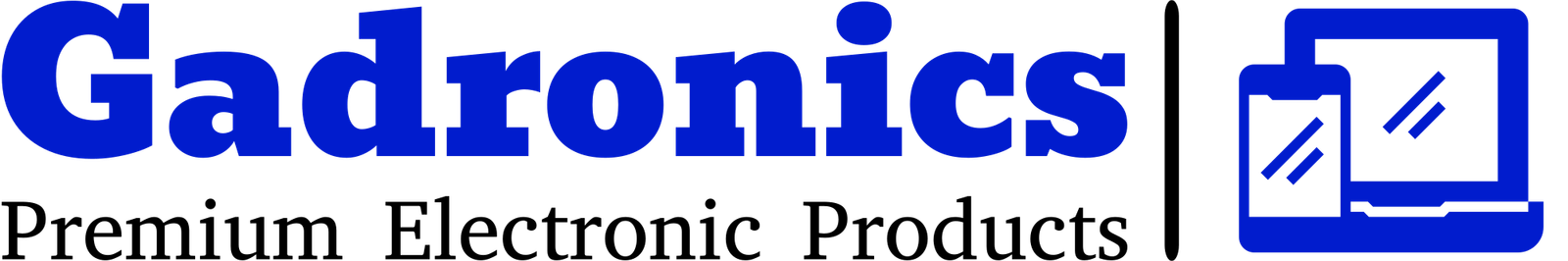





There are no reviews yet.