Plustek PS188 High Speed Double-Sided Color Document Scanner, with Automatic Document Feeder (ADF), 30 Pages Per Minute, Support Windows 7/8/10/11
$219.00







Product Description



 High-Speed Digitization
High-Speed Digitization
Experience rapid scanning, 30 pages or 60 images captured in one minute* for efficient digitization.
 Customizable Buttons
Customizable Buttons
Tailor your scanning tasks with 9 customizable function keys to manage recurring tasks efficiently.
 Batch Scanning
Batch Scanning
A high-capacity ADF handles up to 50 pages at once, making it perfect for uninterrupted office jobs.
 Space-Saving Design
Space-Saving Design
This compact device with a small footprint fits into any environment, saving valuable workspace.
1 PS188 at a Glance
2 High-Speed Digitization
3 Customizable Buttons
4 Batch Scanning
5 Space-Saving Design











Select Document Scanner you need
Add to Cart
Add to Cart
Add to Cart
Add to Cart
Add to Cart
Add to Cart
Add to Cart
Customer Reviews
4.2 out of 5 stars
43
4.0 out of 5 stars
36
4.6 out of 5 stars
3
—
3.4 out of 5 stars
33
3.7 out of 5 stars
29
4.1 out of 5 stars
604
Price
$219.00$219.00
$339.00$339.00
$369.00$369.00
$688.07$688.07
$239.00$239.00
$499.00$499.00
$199.00$199.00
Scan Speed *200dpi@Color
30 ppm / 60 ipm
40 ppm / 80 ipm
40 ppm / 80 ipm
60 ppm / 120 ipm
30 ppm/ 60 ipm
34 ppm / 68 ipm
8 ppm / 8 ipm
ADF Capacity
50 sheets
100 sheets
50 sheets
100 sheets
50 sheets
100 sheets
50 sheets
Flatbed (8.5 x 11.7 in)
✘
✘
✔
✘
✘
✘
✘
TWAIN Driver
✔
✔
✔
✔
✔
✔
✔
Citrix Ready
—
Yes
—
Yes
—
—
—
Daily Duty Cycle (max)
4,000 sheets
4,000 sheets
3,000 sheets
8,000 sheets
4,000 sheets
4,500 sheets
1,500 sheets
Dimensions
10.36″ x 5.02″ x 5.83″
12.55″ x 9.08″ x 8.99″
16.45″ x 12.83″ x 4″
12.59″ x 11.74″ x 9.32″
10.36″ x 5.02″ x 5.83″
15.95″ x 10.7″ x 11.69″
10.36″ x 5.02″ x 5.83″
Vertical/Horizontal Feeding
Vertical
Vertical
Vertical
Vertical
Vertical
Vertical & Horizontal
Vertical
Product Protection
1-year
1-year
1-year
3-year
1-year
1-year
1-year
Can I install SmartOffice PS188 driver without a CD-ROM?
Yes, you can download the latest driver pack for from the official Plustek website and run the installer. For any technical assistance, visit Plustek website for help
How do I maintain the ADF scanner?
Keep your scanner clean by closing trays when not in use. For dirt on rollers or streaks on scans, simply follow cleaning and calibration instructions.
How to let scanner auto recognize paper barcode become file name?
Click “New” to add scan profile, in filename format select “Barcode” , then software will auto recognize barcode and set to file name.
Fast and Efficient – Easily scan both sides of a document at the same time, at up to 30 pages-per-minute, and with a 50 sheet automatic feeder
Embedded File Search Engine – Full Text Search is a comprehensive search system. The system will compare every word of the search request against every word within the document or database. In other words, even a word can help you find the document, SUPER!
Barcode as file name – PS188 is able to recognize the barcode number and save it as your filename, which allows you to manage the file more conveniently and efficiently
Stack Scan – Robust design with a 50-page Auto Document Feeder (ADF) and versatile paper handling from Cards to 200″ long documents.
Multiple Scan Destinations – DocAction II supports up to 255 customizable scan profiles. Each profile represents individual scan settings including file size, scan resolution, format and saving folder. Once the profile is set, you can scan with a push of a button to finish all the work.
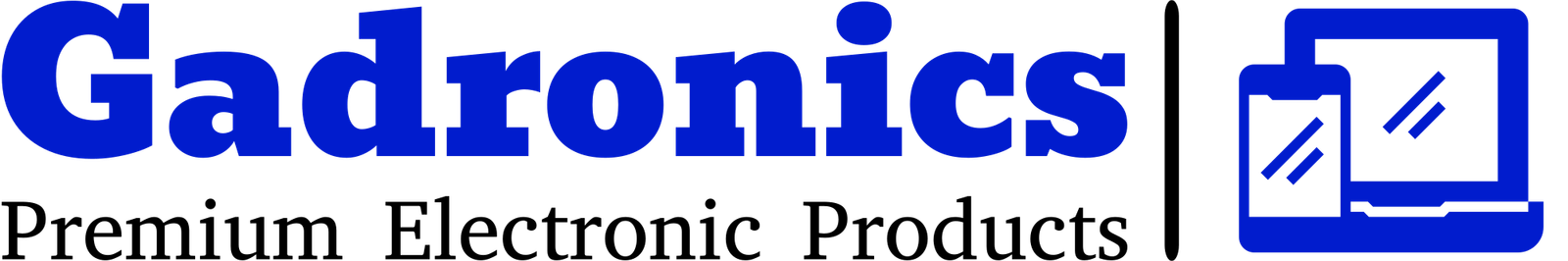





There are no reviews yet.