Phone Controller, Game Controller for Android/iOS, 6-Axis Gyro Sensor, Hall Triger and Effect Sensor, Back Clip, Support for Mobile Phone/iphone/Tablet/Switch/playstation, D9 Controller
Original price was: $69.59.$55.59Current price is: $55.59.









Product Description










The video showcases the product in use.The video guides you through product setup.The video compares multiple products.The video shows the product being unpacked.
iOS MFi Mode Connection (Purple Light):
*For first-time power-on pairing, follow these steps strictly:
Hold “B” button.While holding “B,” press and hold “Home” button for 2 seconds to enter iOS MFi mode (status indicator flashes purple quickly). Correct sequence is crucial for pairing.Turn on Bluetooth on iPhone/iPad and select “DUALSHOCK4 Wireless Controller” in Bluetooth settings (if “BSP D9” or “Wireless Controller” appears, repeat steps 1 and 2). Once connected, the status indicator stays purple. Download MFi games from the Shanwan MFi app.
The video showcases the product in use.The video guides you through product setup.The video compares multiple products.The video shows the product being unpacked.
PC X-input Bluetooth Mode Connection:
*For first-time power-on pairing, follow these steps strictly:
Hold “R1” button.While holding “R1,” press and hold “Home” button for 2 seconds to enter PC Bluetooth Mode (status indicator flashes cyan quickly). Correct sequence is crucial for pairing.Turn on Bluetooth on PC, select “Xbox Wireless Controller” in Bluetooth settings (if not found, repeat steps 1 and 2). Once connected, the status indicator stays cyan.
The video showcases the product in use.The video guides you through product setup.The video compares multiple products.The video shows the product being unpacked.
Nintendo Switch Mode Connection:
*For first-time power-on pairing, follow these steps strictly:
Turn on the Nintendo Switch console and select “Controllers” > “Change Grip/Order” to enter pairing mode page.Hold “R2” button on the D9 controller. While holding “R2”, press and hold “Home” button for 2 seconds to enter SWITCH pairing mode (status indicator flashes green quickly). Correct sequence is crucial for pairing.D9 controller will automatically connect to the SWITCH console. Once paired, the status indicator stays green.Press “L1+R1” on the controller, then press “A” when ready.
The video showcases the product in use.The video guides you through product setup.The video compares multiple products.The video shows the product being unpacked.
Android Standard Mode Connection (Orange Light):
*For first-time power-on pairing, follow these steps strictly:
Hold “X” button. While holding “X,” press and hold “Home” button for 2 seconds to enter Android Standard Mode (status indicator flashes orange quickly). Correct sequence is crucial for pairing.Turn on Bluetooth on Android phone, select “BSP-D9” in Bluetooth settings (if not found, repeat steps 1 and 2). Once connected, the status indicator stays orange.Download games from various platforms in Android Standard Mode.
The video showcases the product in use.The video guides you through product setup.The video compares multiple products.The video shows the product being unpacked.
Android ShootingPlus Mode Connection (Red Light):
*For first-time power-on pairing, follow these steps strictly:
Hold “A” button.While holding “A,” press and hold “Home” button for 2 seconds to enter ShootingPlus Android Mode (status indicator flashes red quickly). Correct sequence is crucial for pairing.Turn on Bluetooth on Android phone, select “BSP-D9” in Bluetooth settings (if not found, repeat steps 1 and 2). Once connected, the status indicator stays red.Android Key Mapping Function: For Android, download “ShootingPlus” App from mobile app markets to map and adjust key positions. 
D9 Game Controller Reset Operation
*If there are connection issues, follow the D9 reset procedure:
If unable to connect, delete the device’s connection history and then reconnect by following all the steps in the connection guide for the device you are trying to connect.If the controller’s indicator light flashes red and doesn’t display other colors, flip the D9 controller over. There’s a small hole at the bottom of the controller. Use a SIM card ejector to press the internal button for 10 seconds, then release. Restart the controller multiple times to restore Bluetooth.
CONTROLLER COMPARISON
Add to Cart
Add to Cart
Customer Reviews
4.0 out of 5 stars
2
—
—
—
Price
$55.59$55.59
$54.99$54.99
$99.99$99.99
$36.99$36.99
Color
White/Black/Blue/Red
Black/White
Black/Grey/White/Blue Red
Grey
Supported Device Sizes
5-11 inch/130-280mm
5-11.3 inch/128-289mm
5-9.9 inch/129-252mm
5.3-8.4 inch/136-215mm
Battery Content
400mAh
400mAh
350mAh
300mAh
For iOS and Android
✔
✔
✔
✔
For Nintendo Switch
✔
✔
✔
✔
For PlayStation3/PlayStation4
✔
✔
✔
✘
For Xbox One, Xbox Series S/X
✔
✔
✔
✘
For PC Win 7-11 Systems
✔
✔
✔
✔
Support PC Cloud Gaming
✔
✔
✔
✔
Support Phone Cloud Gaming
✔
✔
✔
✔
Support Streaming
✔
✔
✔
✔
🎮【Hall rocker and Hall rigger】 The D9 Game Controller continues to be upgraded, with years of industry experience and research on the habits of millions of players. Combining game algorithms to adapt Hall joystick, experiencing a leap forward. Seemingly simple without any mysteries, driven by electromagnetic induction technology, data transmission is precise and efficient, providing a truly exciting gaming experience.
🎮【Craftsmanship level key】 The D9 handle uses mechanical buttons paired with conductive silicone to meet the different user needs for button use and feel. 2 custom back keys, providing players with more customized gameplay. Match with usage habits to create a big show.
🎮【Turbo combo function】 Supports one click combo function, effortlessly freeing hands for combat. Turbo combo feature wins with one shot and win in one game on the field.
🎮【Grip anti slip dot pattern design】 The handle and grip are designed with dot patterns, which are sweat resistant, slip resistant, and reliable to grip. High precision new generation 5.2 gaming Bluetooth chip, helping you with gaming. The silicone wrap design in the clamping position can protect the equipment from wear and tear.
🎮【Compatible with mainstream devices and multiple platforms】 High precision new generation 5.2 gaming Bluetooth chip, helping you with gaming. D9 stretch controller is compatible with 130-280mm devices, with no issues with phones, tablets, or switches. Support iOS/Android/PS3/PS4/Switch/PC, playing on multiple platforms with one handle in hand. 【𝐏𝐒𝟓 𝐨𝐧𝐥𝐲 𝐬𝐮𝐩𝐩𝐨𝐫𝐭 𝐬𝐭𝐫𝐞𝐚𝐦𝐢𝐧𝐠, 𝐧𝐨𝐭 𝐬𝐮𝐩𝐩𝐨𝐫𝐭 𝐝𝐢𝐫𝐞𝐜𝐭 𝐜𝐨𝐧𝐧𝐞𝐜𝐭】
🎮【iphone supports games】 Call of Duty(COD), Genshin Impact, Guardian Tales, Diablo Immortal, ,Asphalt 9: Legends, Minecraft, Warm Snow, Crystal of Atlan(COA), Champion of the Fields, TOWER OF FANTASY, as well as MFI official Apple controller games. Others games are not supported, and iphones do not support V3 Application.
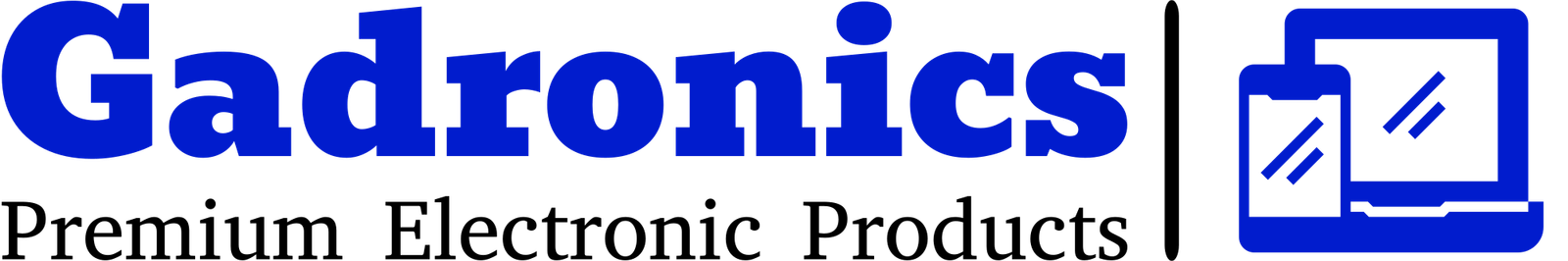





There are no reviews yet.